



The Nova 63, our premier CNC laser cutter, is available in 100-watt and 130-watt configurations. Unleash your artistic vision and own the pinnacle of CNC laser cutting excellence - Nova63!



The Nova 63, our premier CNC laser cutter, is available in 100-watt and 130-watt configurations. Unleash your artistic vision and own the pinnacle of CNC laser cutting excellence - Nova63!
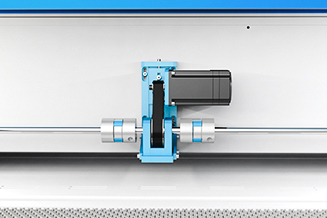
1000mm/s speed for engraving photo,super smooth vector cutting quality.
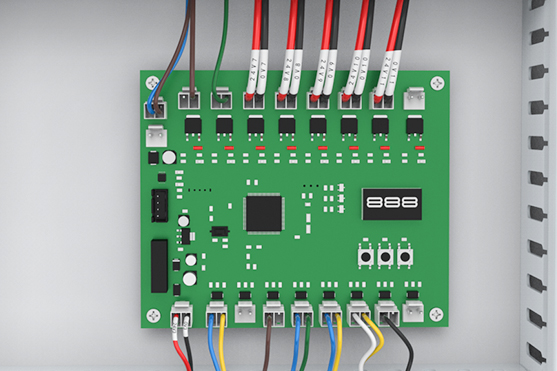

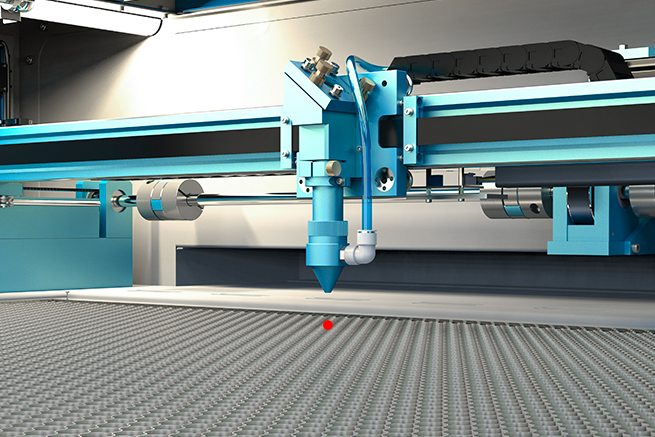
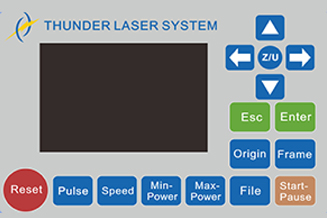
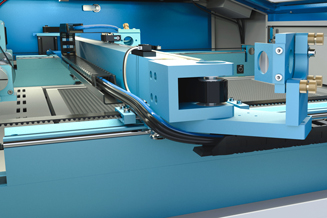
| Laser System | NOVA 63 | ||
| Laser Tube Wattage | 100-130Watt | ||
| Work Area | 1600x1000mm(63.0″x39.4″) | ||
| Max Part Size (WxLxH) | Front door closed |
1700x1130x230mm(66.9″ x 44.5″ x9.0″) |
|
| Pass-through door |
1700x∞x20mm(66.9″ x ∞” x0.8″) |
||
| Table Size | 1700x1130mm(66.9″ x 44.5″) | ||
| Z Axis Height | 230mm(9.1″) | ||
| Dimensions(WxDxH) |
2200x1505x1040mm(86.6″ x 59.3″ x40.9″) |
||
| Net Weight | 470kgs(1036lbs) | ||
| Laser Type | Sealed Co2 Glass Laser Tube | ||
| Cooling | Water Cooled | ||
| Motion Control System | High-Speed Hybrid servo motor | ||
| Maximum Speed | 1000mm/S(39.4 IPS) | ||
| Speed and Power Control (engraving depth) | Computer or manually controlled speed and power from 0-100%. Vector color mapping sets speed and power settings using RGB color mapping. | ||
| Operating Modes | Optimized raster, vector, and combined mode | ||
| Resolution(DPI) | User controlled from 100 to 500DPI(standard laser head), up to 1000 DPI(HR head) | ||
| Computer Interface | Ethernet and USB Connection | ||
| Compatible Operating Systems | Windows XP/2000/Vista/7/8/10,macOS(Lightburn only) | ||
| Buffer Memory | 128MB Standard | ||
| Display Panel | 3.5″ LCD panel showing current file, total working time, laser power, speed etc. | ||
| Electrical Requirements | 110 to 240 volts, 50 or 60 Hz, single phase | ||
| Ventilation System | Nova24, Nova35: 150mm, Nova51,Nova63: 200mm | ||
| Materials | Engrave | Cut |
| Wood | √ | √ |
| Acrylic | √ | √ |
| Delrin | √ | √ |
| Cloth | √ | √ |
| Leather | √ | √ |
| Mat Board | √ | √ |
| Melamine | √ | √ |
| Paper | √ | √ |
| Mylar | √ | √ |
| Pressboard | √ | √ |
| Rubber | √ | √ |
| Wood Veneer | √ | √ |
| Fiberglass | √ | √ |
| Plastic | √ | √ |
| Cork | √ | √ |
| Corian | √ | √ |
| Twill | √ | √ |
| Anodized Aluminum | √ | X |
| Painted Metals | √ | X |
| Tile | √ | X |
| Glass | √ | X |
| Coated Metals | √ | X |
| Ceramics | √ | X |
| Marble | √ | X |
| Stainless Steel | X | X |
| Brass | X | X |
| Titanium | X | X |
| Bare Metal | X | X |
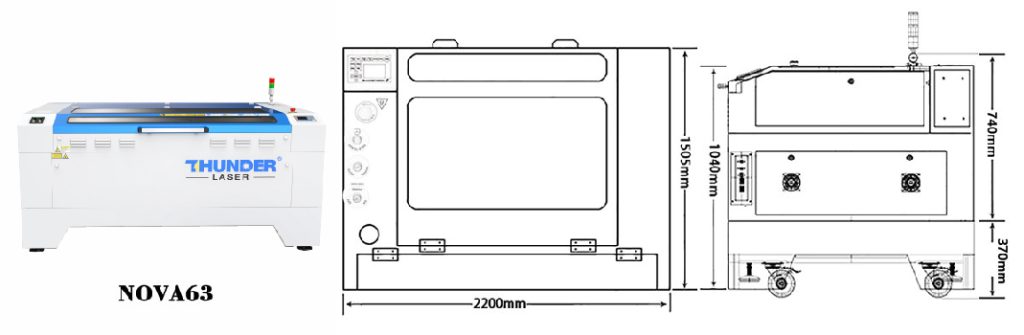
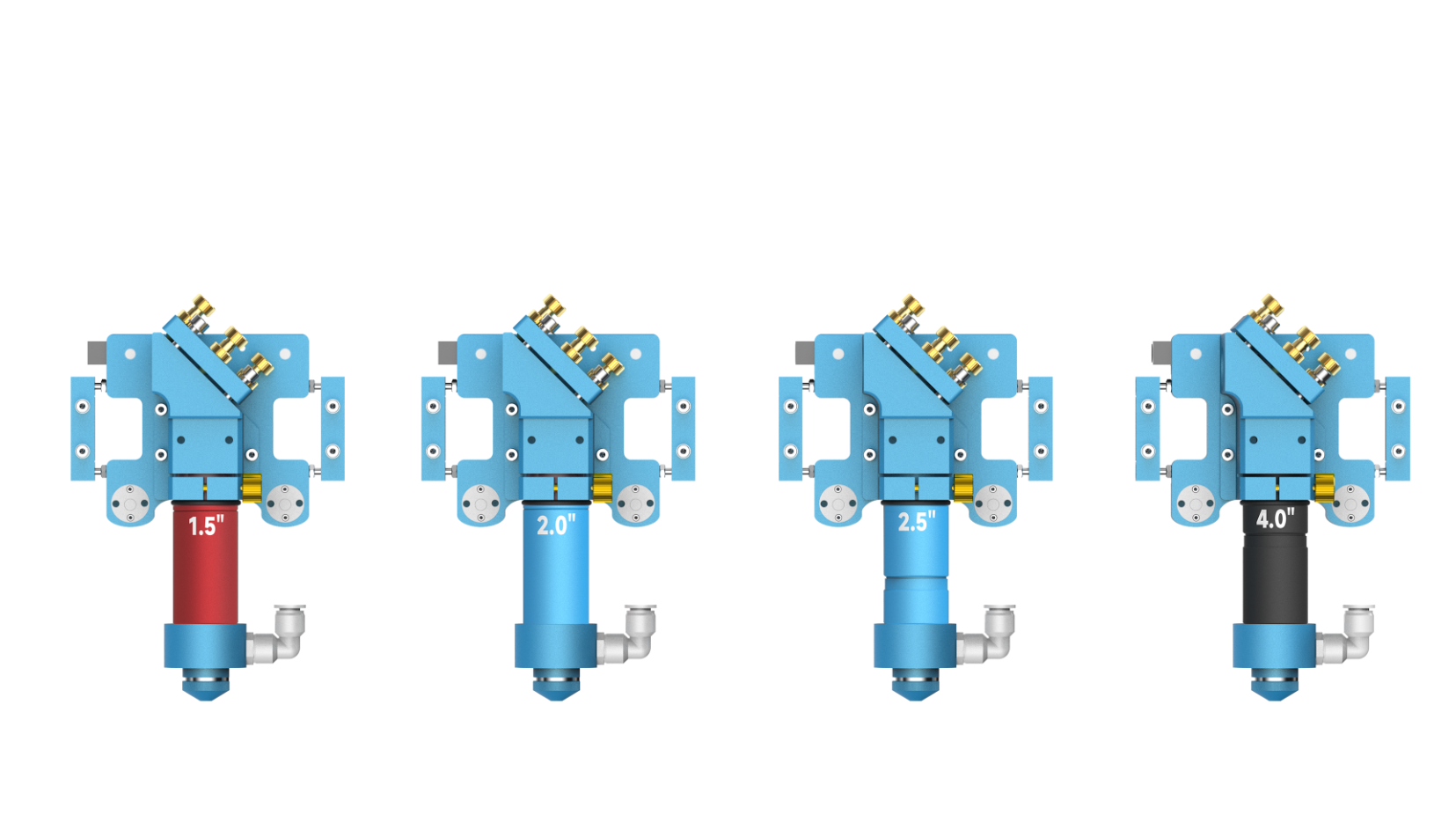
In addition to the standard 2.5-inch lens, Nova Plus supports four interchangeable lens options — 1.5″, 2″, 2.5″, and 4″ — allowing you to choose the perfect setup for any engraving or cutting task.
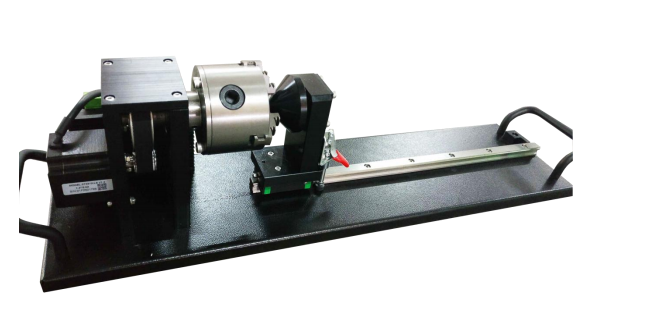
A rotary tool allows for engraving cylindrical objects such as glass, wood or metal products like tumblers, cups, mugs, wine bottles or pens

Engrave high precision designs, photos, and 3D engraving.

Thunderlaser exclusive lightburn DSP license key
Searching for a top-tier CNC laser cutter? Our Nova 63 delivers outstanding results with consistent reliability, ensuring customer satisfaction every time.
Our CNC laser cutter machines empower you to explore endless possibilities in engraving and cutting.
Unleash precision and creativity with our advanced technology.
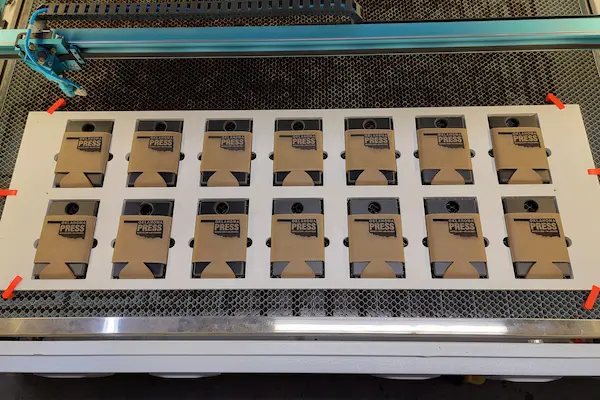


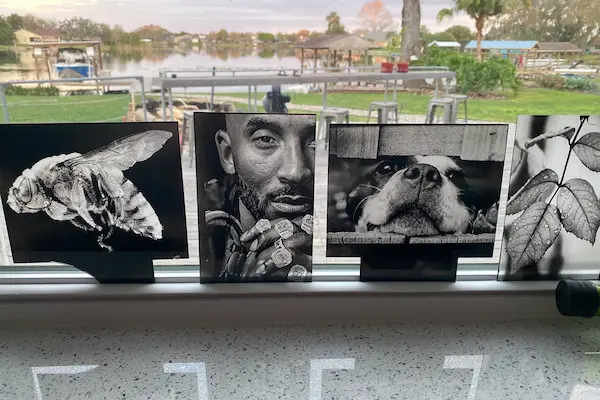


I am thoroughly impressed with Thunder Laser Australia. Working with Mandy has been a pleasure; she addressed all my questions, concerns, and details about the Thunder Laser Nova 63 and its accessories. Their expertise in CNC laser cutter technology is truly commendable.

Just purchased my Thunder Laser Nova 63 CNC laser cutter, and it’s amazing. Well-built and the customer service is awesome. From purchase (no pushy sales) to support, they have exceeded all my expectations.

Great parts, great assembly, great people. Thunder Laser is absolutely the best value for a CNC laser cutter machine!

I love my CNC laser cutter machine, and thanks to you, Glenn, for answering every question at any time of the day and addressing all the million questions I asked prior to buying one!

I use 3 Thunder Laser CNC laser cutter machines at our local Maker space, and I love them! These machines are in constant use and are holding up very well. I came for the woods lab, but I’m staying for the lasers!

Could not recommend Thunder Laser’s CNC laser cutter machines enough. Not only are the machines reasonably priced and well-built, but the service that Glenn offered was nothing less than amazing. Cheers, guys!
No need. We’ve added a parameter library in the software, once you find out what settings is best for a certain material;you can record it in the parameter library. Next time you cut the same material, you just need to read it from the list.
You can use your Thunder Laser machine from your Mac, PC, and more to connect with it. You’ll just need a USB-PC Cable or Ethernet Cable.
Utilizing software like LightBurn, RDworks, and Adobe Illustrator, you have the capacity to create designs. Thunder Bolt has the capability to print various file formats including JPG, PNG, SVG, PDF, and more. The process of printing a file is as simple as transmitting it to our Laser Machine, followed by fine-tuning the preview according to your preferences.
All rights reserved ©2023 Thunder Laser Australia | Sitemap
