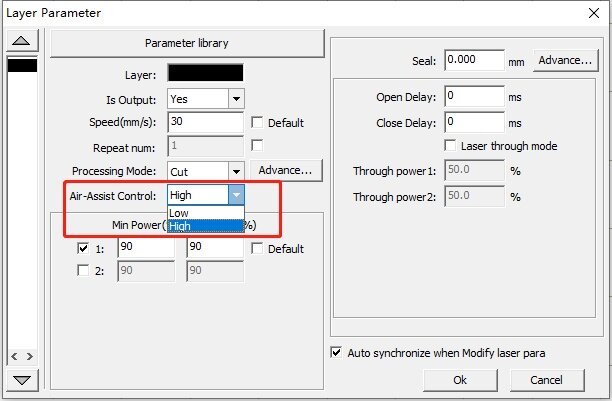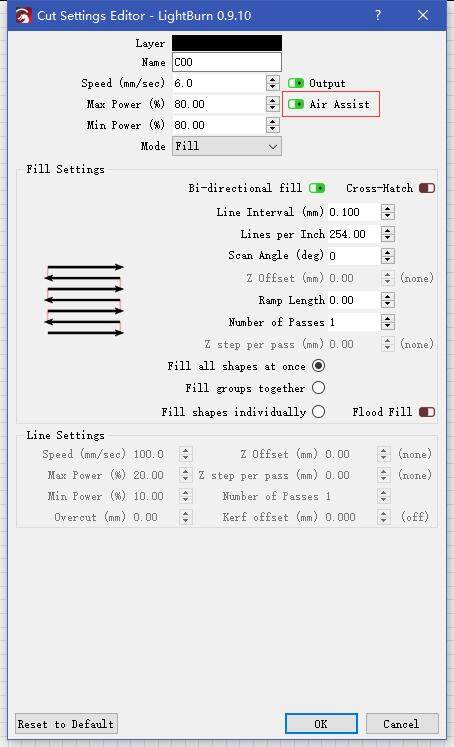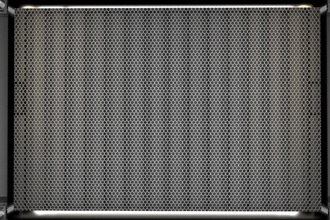There're 2 modes for air assist. Cut and Engrave. The 2 air solenoids are controlled with the smart board. There are also 2 needle valves mounted on the front left panel so you can adjust the flow for each mode as well as momentary push buttons to test the flow. When you press a button the corresponding stage activates for 10 seconds.
So now you can define high(Cut) or low(Engrave) air assist by toggling the air assist function in each layer. With air OFF you get the engrave mode automatically. It offer ON and OFF in the drop down to CUT and Engrave in the current version (this is specific to the Thunder Laser version of RDWorks). All you need to remember when applying layer settings is that air assist OFF will activate the Engrave stage and air assist ON will activate the Cut stage.
This also works on Lightburn software, for engraving just toggle air assist off in the cut settings in lightburn. For cutting, toggle air assist ON and it will choose the cut air stage.