Why the “Origin” button of LCD panel not working
Here are the reasons: ● The starting point is set to absolute coordinate in software. Locate on the bottom left corner, the option of “Position” please select to Current position. ● Origin setting is not proper on LCD panel. Open origin setting windows: Z/U button>>origin set+. Make sure the “Multiple Origins Enable” is not selected, […]
How to prepare your files for feeding into the laser program to cut
Scenario 1: If the vector has overlapped paths and it will be cut repeatedly. Solution: In RDworks, you can use “Delete overlap” tool to delete all overlapped paths, like below. Scenario 2: If you’d to make a rectangle at 30×30mm, however, it becomes 29.9×29.9mm when cut it through on material, because there’s a little […]
How to prepare your files for feeding into the laser program to engrave
Note: the laser machine can only burn into or through material. Also, the beam can only be made to follow straight or curved paths or to burn a grid of dots (a bitmap image). There is no way for the laser to represent color. ● Scanned Image Engraving The image is engraved by the laser […]
Engraving problem—how to Improve Engraving Quality in the scan mode of X-swing
The engraving quality working on x-swing is generally worse than x-unilateralism, it usually results in ghosting effect or image offset or bi-directional engraving offset, like below. In RDworks, you can adjust the Reverse Interval to improve this issue. 1. Open the test file; Click the link below for the test file: https://www.thunderlaser.com.au/download/down/Reverse%20interval-%20test.rld You only need […]