Thunder Laser is happy to make college-enterprise cooperation further

The Cooperation Between Thunder Laser and Guangdong Mechanical and Electrical Polytechnic(GMEP)for employment promotion Of College Students .
Mr.Chen, CEO of Thunderlaser, has been always concerned about the development of his mother school after graduating from GMEP. And this year, in order to promote the employment of students, and also attract more talented young people to join Thunderlaser, Mr.Chen decided to sign cooperation agreement with GMEP. For that, JianJun Li, the vice president of Information Engineering from GMEP visited our company with teachers, which were highly appreciated.
Drive belts
Drive belts is an important part of getting the X,Y,Z axis moving, Low quality belts would age fast after high speed moving, this will result a bad impact on the cutting engraving effect. Thunder Laser cutting machine uses Kevlar drive belts. This belt is stable performance with long life, wearable and durable. Besides, it’s less […]
test
How to use your laser machine Machine Guiding Video 01 How to setup your nova laser cutter WATCH NOW ▷ 01 How to setup your nova laser cutter Machine Guiding Video 02 Functions of display panel WATCH NOW ▷ 02 Functions of display panel Machine Guiding Video 03 How to Use Motorized Table WATCH NOW […]
Why the laser has no laser beam?
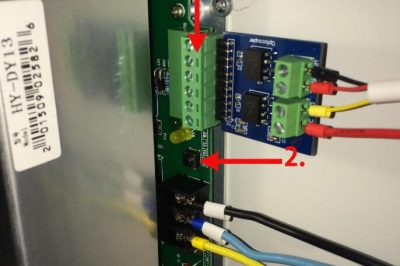
Following reasons cause the failure of laser working (has no laser beam)
1. Cooling system problem (includes water chiller)
2. Laser power supply (optical coupled isolator) or Laser tube
Why the Y axis cannot work suddenly?

1. Please check if the rotary switch is turned on,like below:
Why does the cutting and engraving graphics reverse (mirror)
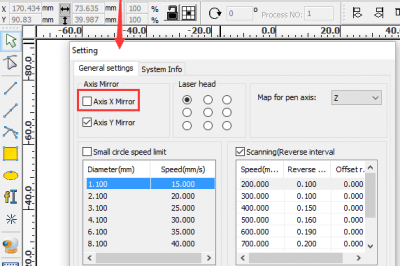
This problem may cause from improper setting of the software. Please start up the laser software RDWorksV8. And then click “Config” – “system setting” on the menu bar. This dialog box appears. Make sure “Axis X mirror” is unticked, and “Axis Y Mirror” is must ticked. If your setting is different from this, this is […]
Why does the graphic size that imported to RDWorks different from its original size
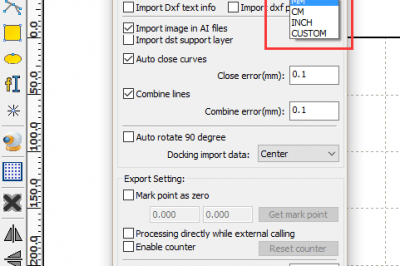
If the file being imported is DXF format, the problem may be caused by improper software setting.
For example, the unit of the original DXF file is “inch”, but in RDWorks, the DXF unit is set as “mm”.
How to run several laser machines with one PC
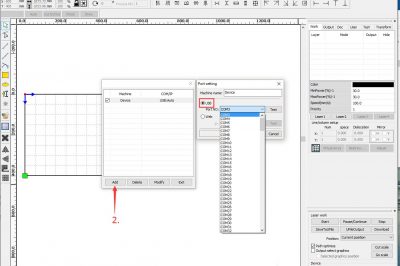
If there are several USB interfaces with your PC, it’s able for one PC (laser software) to connect with several machines.
But pc will does only communicate with one machine and sending the file into the laser in the same time
How to install the CorelDraw plugin for RDWorks
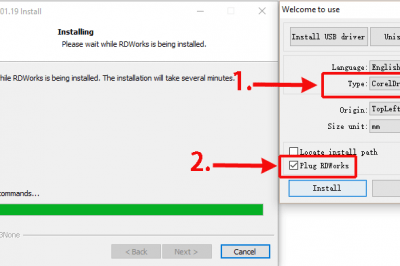
1. Firstly run CorelDraw and set the parameter following below instructions:
How to import PDF files into RDWorks
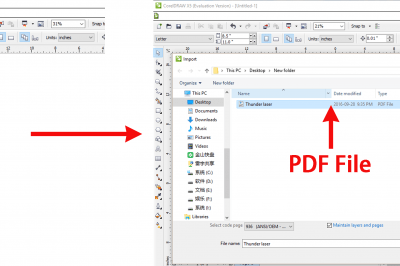
1. RDWorks cannot read PDF and open it directly.
2. Use CorelDraw to open/import PDF file. Then save the graphic as DXF file.